
It’s important to have a strong and engaging blog post ready to go when the time comes, whether you’re into the blogging business or not. In this step-by-step guide, you’ll learn how to write a blog post fast.
But finishing posts fast doesn’t necessarily provide the best quality. That’s why I’ve also provided you with all the practical tips to write perfect posts in no time. I’ve divided this post into two sections.
The first one is about 7 steps to finishing your blog posts fast. And the second one offers you 10 practical tips to get done with writing fast. So without further ado, let’s get started right now.
How to Write a Blog Post Fast
Before you start writing, it’s important to choose the topic of your blog post. Go for a topic relevant to your business that will help you learn more about your customers.
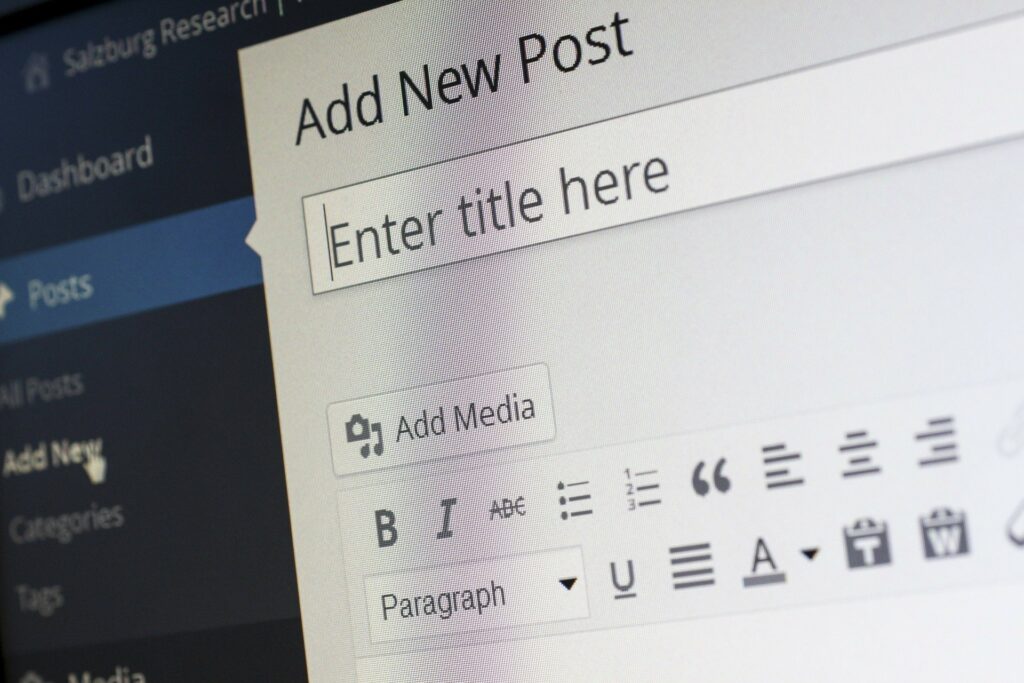
This guide will walk you through all the steps you must take to write a blog post fast. Just like everything, writing gets started with topic research.
Choose the Topic
For topic research,
- Enter the seed keyword and get tons of topic ideas
- Or choose the Questions Explorer
- Type in the relevant word or words
- And get questions related to your niche
Now you can choose a topic from the list of keywords and questions you’ll have in seconds. Answer one specific question or focus on one primary keyword, and you’ll write a blog post fast.
Find Similar Content on Google
When you’re looking for content to write about, the first place to look is Google. It’s the biggest search engine in the world. And you can get any information from its database in seconds.
I got tons of information about how to write a blog post fast on the search engine. And then, I tried everything myself to add a different angle and ensure the information was accurate.
This is how you search for content related to your topic:
For example, I want to write a blog post on ‘what is email validation.’ So I’ll analyze the SERPs (Search Engine Result Pages) to get the relevant information.

You can also search for specific topics on Google and find similar articles that have been written in the past. You can see what other businesses have written about similar topics, and you’ll learn from their experiences.
Study Similar Blog Posts and Think About the Ways to Add Value
Before you start writing your blog post, it’s important to know how well it ranks on Google. This will help you determine how you can add value to your content.
So study all the ranking articles related to your topic on Google. And see what’s already there. This will help you write a blog post fast because of the knowledge you’ll acquire.
You can also use Quora, related forums, and YouTube to deepen your knowledge of the topic you’ll write about. Don’t just rely on Google SERPs to avoid copycat!
Create the Outline for Your Blog Post
The first step is to create the outline of your blog post. This will help you know where you are going and your target audience. Once you have the outline, it’s easy to write the content.
For crafting the perfect outline,
- Analyze the subheadings of posts already ranking on Google.
- Write down as many takeaways of your post as you can.
- Revise, remove, and repeat.
After you’re done with the outline, move on to the intro and outro of your post.
Write Intro and Outro of Your Blog Post

The intro and outro for your blog post should be short, concise, but powerful. It should tell the story of your experience and knowledge. But focus on adding value to your readers.
Intro will help people know what you’re introducing and why they should read on. Use these tips when creating content for your blog post.
- Focus on creating a strong and persuasive argument for your blog post.
- Ensure your content is high quality and relevant to your topic.
- Make your blog post easy to read.
- Add maximum value to your readers.
You’ll also need to provide a few helpful resources so that readers can follow along with your posts. Linking is a wonderful way to do that.
Your blog post’s body is where you’ll put your main content. This is where you’ll add subheadings, bullets, numberings, and whatnot!
Add Relevant Subheadings to Your Blog Post
Once you have your topic written down, it’s time to add relevant subheadings to it. This will help you identify key points that will be important to your audience and help you organize your thoughts.
For example, if you’re writing a blog post about ’email validation,’ you may want to add these subheadings:
- What is Email Validation
- How Does Email Validation Work
- Why Do Email Validation: Top Benefits to Validate Your Emails
- Top Methods for Email Validation
- How to Validate Your Email List
And the list goes on. But don’t cover the topics that are relevant to your post. Relevance is the key here. Revise your post after you’re done writing. But don’t edit while you’re writing.
Revise And Edit Your Post Now
You need to revise and edit your blog post before publishing it. You must ensure the content is fresh and valuable. It helps the content quality in check.
But the most important thing you need to see is that you’ve covered everything relevant. This helps you determine the most important topics for your blog. That’s why I always focus on creating a strong content strategy.
You also need to focus on grammar and content structure. You may want to add them to your checklist:
- Normal sentence structure
- Quotable phrases
- Punctuation marks
- Objectives
- Commas
- Colons
- Important Keywords
- Punchy Headlines
But wait, there’s more. Let me reveal a few more secrets to creating an engaging blog post fast.
10 Practical Tips on How to Write a Blog Post Fast

In this section, you’ll get to know the top tips to write a blog post or article fast. Let’s get started right now.
Do the Mind Mapping to Offer a Different Angle on Your Topic
First and foremost, do the mind mapping to offer a different angle on your topic. This will help you to understand better what you’re writing about and how you can approach it in a new and different way.
Make AI Robots Help You Write a Blog Post Fast
To write a blog post quickly, AI-powered writing assistants like Jarvis can be handy. Jarvis makes it easy for you to write a blog post fast. All you need is to enter the relevant information; Jarvis will write for you.
Jarvis Content Editor
You can also use Jarvis to help with content formatting and copywriting. What I like about it is that you won’t spend hours editing your content. After that, edit your content with yet another AI tool called Grammarly.
Also, Read My Grammarly review and its comparison with Ginger.
Copy and paste your content into Grammarly and choose the writing style. After that, Grammarly will pinpoint all the mistakes and suggestions it offers.
Hire a Freelancer to Write a Blog Posts Fast.
Managing a business or blog is not easy, especially in this digital era. So your focus should be managing a blog. That’s why hiring a freelance writing service is a great idea to write a blog post fast.
You need to do a few things to hire a professional blog writer.
- Choose the right freelancer.
- Specify the scope of the work.
- Provide them with a brief overview of your business
- Pay for their services.
There are tons of options out there like WordAgents, Freelancer, Fiverr, Upwork, and more. I am trying out WordAgents nowadays and will let you know what I think. I’ve ordered content comprising over 10,000 words. Let’s see how it goes, but it’s so far so good.
Get the Topics Ready Beforehand
I’ve already talked about it earlier, so I’ll not focus on it now. But it’s always wonderful to have all the topics beforehand. Now you don’t need to take time and think about the topics when starting to write a post.
This helps you write a blog post fast. Follow these tips to help you get started:
1. Make sure your topic is interesting and relevant to your audience.
2. Create a strong opening sentence to capture the reader’s attention.
3. Use some of the best keyword research tools to get related terms.
4. Choose an engaging headline that will lead readers directly to your content.
5. Make your content easy to read and understand.
Include the CTA to Grab Attention
One of the best ways to grab your readers’ attention is to include a CTA (call to action). This will help your readers get interested in what you’re saying and decide to read on.
TAs can be found on the home page, in the text of your blog post, or even at the bottom of every page on your website. You can also use them as part of social media marketing.
Research With a Timer
When writing a blog post or article, it’s important to research the topic thoroughly. This way, you won’t get lost in the content and end up producing something that’s not up to par.
You can use a timer to help you accomplish this task. By setting a timer for a certain amount of time, you’ll be able to get your thoughts organized and focus on the task at hand.
Utilize Pomodoro Technique When Writing Blog Posts
Pomodoro technique is a great way to write a blog post fast. It helps you break up your writing session so that you can focus on a specific task and complete it quickly.
his technique helps you to stay on task and avoid feeling overwhelmed.
You can use the Pomodoro technique when writing blog posts.
For example, let’s say you’re trying to write a blog post about Email Validation. You can use the Pomodoro technique to assign
- 5 minutes for research
- 5 minutes for intro and outro
- 10 minutes for outlines
- Take a break for 15 minutes
- And 20 minutes for writing the body
- Take another break for 15 minutes
- 30 minutes to edit your blog post
Writing a blog post may take from a few minutes to several hours. You can keep going like this until you’ve written your entire blog post. The time I have shared here is just for the example.
Don’t Edit to Write A Blog Post Fast.
When writing a blog post, it’s important to keep your language, grammar, and structure correct. Avoid making the post too long or too short, and you want to avoid making any mistakes that could affect the quality of your content.
These tips will help you write a blog post that’s both effective and error-free:
1. Start by drafting your main points clearly and concisely.
2. Ensure your opening sentence is strong.
3. Use strong verbs and nouns to help define your thoughts.
4. Ensure your sentence structure is correct
5. Use proper punctuation marks.
6. Proofread your posts before you publish them.
7. Use CoSchedule’s Headline Analyzer to analyze your title.
Do not edit when you’re writing your blog posts. But don’t write when you start editing them.
Don’t Write When Editing Your Blog Post.
When you’re writing a blog post, don’t start editing until the very end. This way, you will clearly understand what you’re trying to say and won’t have to worry about forgetting important points.
Add Images (Using Canva)
Adding images is also an important step when crafting a perfect blog post. To ensure you are done writing a post fast, you need to add images at the very end. Using Canva to quickly make or edit your images comes in handy.
Here’s how you do it:
- Go to Canva.
- Choose a template or your preferred size.
- Go for the perfect design element or photo.
- Add texts if you want to.
- Download the image in any format
Yes, that’s the power of Canva. It’s a wonderful design tool for non-designers. You can then customize the text, design, and color of the image.
FAQs on How to Write a Blog Post Fast
Let me answer a few questions about writing a blog post and article fast.
How do you write a good blog post in one hour?
You need to divide writing a blog post into little pieces. And then complete them in little Pomodoros. For example, give yourself 20 minutes to research the content and then 10 minutes to create the outline. And then challenge yourself to finish writing the post within the next 20 minutes. Take 10 minutes to edit the post.
How long does it take to write a 1000 word blog post?
Usually, a blogger may spend from 3 hours to 6 hours writing a 1000 word blog post that is well researched. But you can write it a lot quicker if you use the Pomodoro technique and tips that I have mentioned above.
Can AI write a blog post?
AI content is getting popular these days. Although it can write a blog post or article for you, you need to try your hands on proofreading and fact-checking it. So AI cannot be a full-time writer for you, but it may help write a post fast.
If Any Question about Write Blog and More Please Write Down in Comment I always There For Answer.