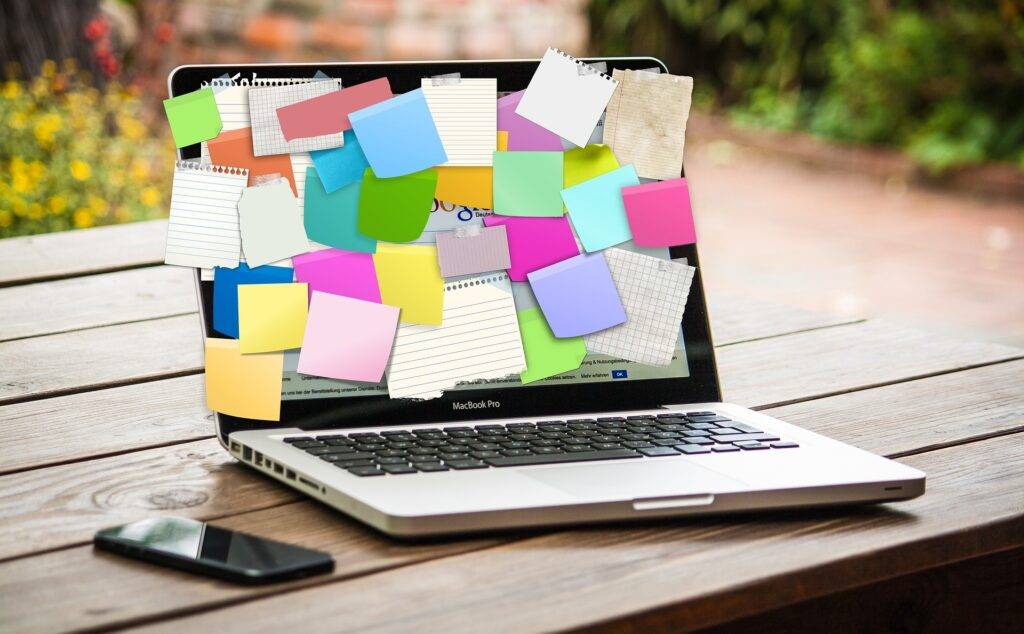
Free Business Email Right Now ( 2022 ): Email marketing is one of the most powerful tools you can use to grow your business. Not only does it allow you to connect with potential customers, but it can also help you to stay top of mind and build relationships that can lead to more sales.
To create effective email marketing, you first need to create a strong email list. This can be done by using tools like MailChimp or AWeber. Once you have a list of customers, you can start sending them valuable content and promotions.
Email addresses like soccerboy24@gmail.com or james123@yahoo.com will not work, especially in businesses. You need to have a professional email address like YourName@YourWebsite.com. And in this post, you’ll learn how to create a free business email in 2 minutes or less.
But the problem is that there are very few legit ways to make a professional email address for free. I’ve discussed them later in the post, but first, let’s figure out what a business email account is and why you should use one.
What is a Professional or Business Email Address?
A professional email address is the one that uses your business name or brand in the email ID. The first part of a business email address may have your real name and/or designation, and the second part consists of your company.
Same Goes for Professional Email Address
For example:
If your name is James Smith and you own a website called Funty, then a professional email address would be something like James@funty.com.
Or it can be something like info@funty.com, contact@funty.com, or support@funty.com, depending on the email’s function.
Why Should You Use a Business Email Address
You can make use of your email marketing skills only if you have the right tools. Business emails create a solid first impression and make you look more credible. And it’s more memorable than a general email.
An email address with your domain name looks more legitimate, which helps you win the trust of your customers and audience. And it’s more secure than a general Free Email Service like Gmail, Yahoo Mail, etc.
A business email address gives you more control over your online identity and helps you build a strong personal brand. It can help you increase sales and conversions by building trust with your prospects.
It makes it easy for people to contact you and find your website as they can just search for your email address on Google.
You can easily add or remove employees from your company’s email list without affecting your email account.
So these were some of the most significant benefits of using a professional email address. Now let’s explore the ways to create one for you.
How to Create a Free Business Email Account?
I’ll go through many ways for creating a business email address, some of which are completely free and others that are not. But I believe Zoho Mail Service is the easiest way to make a professional email account.
Not just this, Zoho Mail provides a clean and ad-free interface that makes emailing a breeze. You also enjoy these features if you go premium:
- Calendaring.
- Email policies.
- Variety of integrations.
- AI-based spam filtering.
- Two-factor authentication.
- Seamless team management.
- Privacy and security are guaranteed.
- Availability of iOS and Android apps.
- Tasks, notes, and contacts management.
- Advanced search, signature, filters, and more.
It integrates with popular third-party apps like Google Calendar, Google Drive, and Social Networks using Zapier.
Let’s start creating a free business email address with Zoho Mail:
Go to Zoho Mail and click on ‘Sign Up for Free.

Zoho will take you to the pricing page now. Don’t worry about paying a single penny and scroll down. There you go with the Zoho Mail’s Free Forever Plan:

The best part is that you can sign up for multiple business email accounts with Zoho. It’s perfect for any team, startup, small business owner, or freelancer.
Sign up for the Free Forever Plan. Enter your name, primary email address, password, and country. Agree to the terms and conditions and click on the ‘Sign Up’ button:

Zoho will now send a verification email to your primary email address. So go ahead and confirm your account by clicking on the ‘Verify Email Address button in the email.
You have successfully created a business email address with Zoho Mail. Now it’s time to set up your domain name with DNS records. Or get a new custom domain name if you haven’t already.

And click on the ‘Add now’ button to add a domain name you already own. Or buy the new one!

Verify your domain name ownership using either of these three options:

- CNAME Method
- TXT Method
- HTML Method
Enter CNAME, HTML, or TXT records in your domain name registrar. Once you’re done, proceed to the verification. Here’s how to manage DNS records:
Now Zoho will welcome you with a confirmation email from Zoho. Congratulations, you have successfully created your Free Business Email Address!
With Zoho Mail, managing your business email accounts becomes more accessible and more secure. And now, all you need to do is send professional emails to build trust with your prospects and grow your business.
Also, look at Zoho Mail’s premium pricing since it is ridiculously low. You can start with one dollar per month only.

Other Ways to Create Business Email Accounts
Now that you have learned how to create a free business email address with Zoho Mail, let’s explore other ways to get a professional email address.
1/ Enjoy Free Business Email Account with Your Web Hosting Provider
If you’re using a paid web hosting service, then the chances are that it’s already providing you with a free business email address. For example, if you’re using Hostinger to host your website, you can create an email address like YourName@YourDomain.com for free.

All you need is to sign in to your web hosting service and jump on the cPanel. And then search for ’email accounts and create one for you if you already haven’t. This way, emails are hosted on your hosting package.
Or you can also get a different email hosting plan with Hostinger that start from as low as $0.99 per month. All you need is to choose your plan and check out!
2/ Create Professional Email Address With Domain Registrars
You can also create a professional email address with a domain registrar like Namecheap or GoDaddy. Just a few clicks, and you’ll get one for yourself or your team members.
But you need to buy email hosting from those domain name providers. This is how you do it on NameCheap:
- Go to NameCheap.
- Buy your domain name.
- Go for a shared hosting plan.
- Add ‘Private Email’ to your NameCheap domain name.

That’s just it! DNS records are automatically set up for you so that you can start receiving emails right away. Go through this ‘Business Email Set Up Guide’ on NameCheap for details.
3/ Pay for Business Email Platforms and Services
There are tons of business email platforms and services that you can use for free or pay per your needs. Each of these platforms provides great quality email hosting with a range of customizable options.

- Google Workspace
- Microsoft 365 for Business
- Verizon Small Business Essentials
- Zoho Mail
So take a look at what each service has to offer and choose the one that best suits your business needs. The most significant benefit of using such services is that you don’t need prior technical knowledge to set up and start using them.
I have searched for many other ways to set up a business email address for free. But I believe the best method is to go for Zoho’s ‘Free Forever Plan’ for up to five users and 5GB for each mailbox.
FAQs for Free Business Email Account
I always try to answer some common questions about my writing topics. So here we go!
1/ How to come up with good business email name ideas?
The most common and convenient way is to use your first name, last name, or initials followed by your business name.
For example, if your name is John Smith and you own a bakery called The Cake Shop, you can have an email address like john@thecakeshop.com or order@thecakeshop.com.
Or you can shorten your name to JS@thecakeshop.com. You can also combine your name with a profession like johnthechef@thecakeshop.com.

And if you don’t want to associate an email address with an individual, you can also try adding a contact, info, support, hello, hi, offer, order, buy, shop, or whatever fits the purpose.
2/ Which is better for business email, Google or Microsoft?
Well, it depends on your needs and preferences. If you are looking for more storage space, then Google Business Email is a good choice with 30GB of storage.
And if you want an email client with a clean interface and great features, then Outlook is a good option. My recommendation would still be Zoho because it offers both features for free.
3/ Can I create a free email address with my domain name?
Yes, you can! You need to verify your domain ownership first and set up some DNS records. After that, you’re good to go! I have already discussed it in this post.
4/ What are the best email marketing services right now?
I choose email marketing platforms based on engagement, ease of use, personalization, and pricing. Based on these factors, I believe Convertkit, SendInBlue, and Constant Contact are the top three email marketing tools without a doubt.

5/ What are the best business email providers in 2022?
Microsoft Office 365, Gmail, Outlook, and Inbox.com are some of the top professional email providers in 2022. But I believe Zoho Mail is one of the best choices for creating free business email addresses for professionals and small businesses.
Now that you are ready for anything, go ahead and make better use of this email marketing toolkit with your Free Business Email Account today!